SMOOTH DOOM
by "Gifty"
Hundreds if not thousands of increasingly complex Doom mods have been made since the advent of ACS and DECORATE in ZDoom. Many of them offer significant gameplay changes but others are of a more aesthetic variety, "polishing" the game's appearance. Smooth Doom was born out of a proof-of-concept from SgtMarkIV. Gifty took the cue and pursued the idea to its logical conclusion, first releasing it on Doomworld in 2014. It remains one of the community's most beloved mods, particularly for those folks who still enjoy the look of the stock resources but can't stand the staggered animations. Since ZDoom's retirement, Smooth Doom requires a current revision of GZDoom.
The mod's primary goal is to render smoother animations for weapons as well as monsters by performing the animation equivalent of in-betweening. That is, create a ton of sprites to fill in the space between Doom's original points of motion and then add an equivalent amount of frames. It required a ton of work from multiple artists to get there - just look at the credits file - but the end result looks freakin' slick. If you find 1993's vanilla kinetics to be a bit too stiff then the Smooth'd version ought to bring it in line a modern "retro" experience's polished fluidity. It could be the new coat of paint that you need in order to immerse yourself and really embrace the scene.
The mod's smoothiness look super sharp but the original animations are wired into my brain. The end result doesn't feel as punchy to me. Some stuff, like the super shotgun reload animation, is phenomenal. On the other hand the Baron of Hell walking frames give the image of gliding across the floor (but it isn't called Smooth Doom for nothin'!). It often looks as though monsters are dying and falling apart in slow motion. However, I've come to understand that this is not an issue with the mod but rather more how long the original's gory animations actually last. It just didn't feel as noticeable when it was spread out over a handful of frames. Check out the staggered look of vanilla's Spiderdemon or Cyberdemon death animations for examples if you aren't sure what I'm talking about.
It took me a moment to realize this but Smooth Doom's ultimate success is in how it fills in a gap made by technical "advancements". Vanilla's framerate was locked in at 35 frames per second which is the same pace as the game's logic. Source ports like ZDoom interpolate frames in between engine simulation tics so that the movement of actors and sectors appears to be as fluid as your "uncapped" framerate. This isn't a problem for stuff like raising / lowering platforms because you're only moving textures / floors. The core game sprites are exactly the same, though, so they end up looking more jerky when removed from the way in which actors moved in the original Doom. The animations fit together so much better without things like interpolated monster movement.
Smooth Doom can only do so much, of course, since actors like monsters changing direction will be just as sudden. Increasing the turning resolution would require adding something to the tune of eight more faces for actor sprites. An insane workload, to be sure, especially when you consider that the crowdsourced assets for this mod were built from pre-existing frames of reference... so to speak. Gifty's work has no actual glaring flaws, really. It fixes an issue brought on by source port development and in doing so exposes the limitations of its twenty-five year old or so foundation. I won't be using it to play through any PWADs for the first time but it may find its way into my kit if I'm doing a replay for funsies.
In-betweened sprites isn't the only feature that this brings to the table, though. Most of the additional parameters can be accessed from the SMOOTH DOOM MENU found at the bottom of OPTIONS. A few effects are baked in, though. If I'm not mistaken then they hail from the venerable NASHGORE package. Nothing too big, just the typical blood spray arcing up into the air and then splashing as it hits the ground. Or, in the case of liquid terrains, splooshing in stuff like water. The result is occasionally ridiculous, particularly if you're unloading the chaingun on a monster for a sustained period of time.
The top five assorted menu options are fairly specific graphical toggles. The first swaps out the classic spirit armor for something that resembles the marine helmet. The second changes the appearance of all items to look like Doom 64's. This isn't just a point of preference; it also accommodates an option which can change your entire kit to its 64 iteration. DUKE NUKEM EXPLOSIONS transmogrifies rocket and barrel bursts to the Dook's orange-yellowish cloud. They have a much greater !WOW! factor than vanilla's. EXPLOSION SCREENSHAKE does exactly what it says, boosting the positive feedback from using the rocket launcher. Or experiencing other sundry eruptions. The last setting changes the appearance of bullet puffs, the most important difference being sparks that emit upon hitscan impact.
There are three options under GORE SETTINGS. GIB EFFECTS are only triggered when you gib a monster and results in a cloud of blood and various organs / body-parts, some descript and others not. It isn't quite as ridiculous as Rise of the Triad / Duke Nukem 3D / Brutal Doom, though. Monsters that didn't have XDEATH frames before now do but you will see them whether or not this setting (or EXTRA DEATH ANIMATIONS) is toggled. It just adds a blast of carnage confetti when it happens. The next bit comes down to whether or not you want the pain elemental to simply explode into lost souls or if you'd be happier seeing it burst out a fair bit of gore as well. The last toggle allows the super shotgun to gib enemies. Like Brutal Doom's bonus damage I believe that you have to be up close and personal for this to happen. It doesn't seem to affect gameplay, though. At least, the act of exploding a monster does not hinder the rest of the hitscan tracers from striking anything behind it.
There are two toggles under VARIATION SETTINGS. Its scope appears to cover similar ground to Random Deaths and Decorations though I doubt that there is 100% overlap between the two. EXTRA DECORATION SPRITES adds some variety to props like corpses. If seeing the same dead space marine is an immersion breaker then this might spice up your life. EXTRA DEATH ANIMATIONS incorporates new ways to die for monsters. These could be as sterile as zombies spinning away before falling over or as violent as gunshots dismembering imps or even gorier fatalities.
GAMEPLAY MUTATORS controls two very specific modifications to Doom's core behavior. The first one is labelled FAST PINKY. It isn't quite as drastic an increase as you might think but it's significant enough in both movement and attack to make demons appreciable threats on the ground. I can't imagine this turning out well in situations where they're placed to overwhelm a player. Use at your own discretion. ZOMBIEMAN DROPS RIFLE adds a little parity for people who dislike the fact that they don't. You still start out with the pistol, though. The rifle isn't as useful as it is in Brutal Doom for several reasons, the main one being no location-specific damage (e.g. headshots). It's faster than the sidearm and appears to be more accurate during sustained fire.
There are sevearl options under WEAPON SETTINGS. The most affective one determines what style of kit you're using. CLASSIC and BLACK GLOVES are - as far as I can tell - exactly the same except the latter has darker mitts. DOOM 64 replaces your entire kit with the Nintendo 64's loadout. The laser gun doesn't appear - as far as I can tell - but the rest does and generally behaves the same. For a long time I believed that Doom 64's super shotgun was faster than the original but I've since discovered that it's an apocryphal factoid. An innacuracy of the Absolution TC, perhaps? The chainsaw is still super-powered, at least.
The other weapon settings are all bits of graphical polish. PLASMA SPARKLES adds fairy dust to your cell-powered projectiles. You can make it exclusive to yourself or, if performance isn't a concern, apply it to monster attacks as well. CASINGS causes your hitscan weapons to eject bullet / shell casings which bounce around and then persist in the environment, supposing that they don't plop into a liquid. I honestly couldn't tell any difference between having SMOOTH BOB on or off but it probably has something to do with your idle weapon motion while moving. RECOIL isn't "real" as far as affecting your aim but it does add some good positive feedback to firing.
It's nice to have all of these options exposed and able to be individually toggled. Want explosive, gruesome gore? It's there. Not to the same level as a mod that's dedicated to it, but the jack-of-all-trades approach also lets you toggle stuff to nudge your experience toward more realistic weapon feedback. The Doom 64 resource kit was a fun bonus. The mod isn't perfect but it's great and pretty much the only way to fill the void left by source port developers "smoothing" out the framerate. Outside of the laughable models, anyway. I have a feeling that plenty of folks are already using Smooth Doom but if you aren't and it sounds like your sort of thing then I highly recommend it.
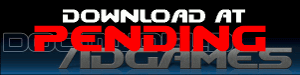
YOU'VE BEEN HIT BY
YOU'VE BEEN STRUCK BY
A SMOOTH SUPER SHOTGUN





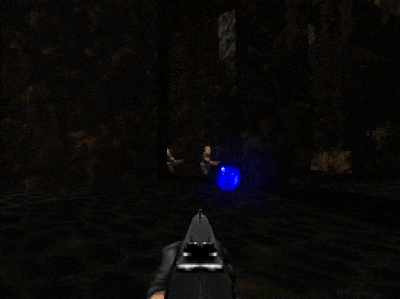
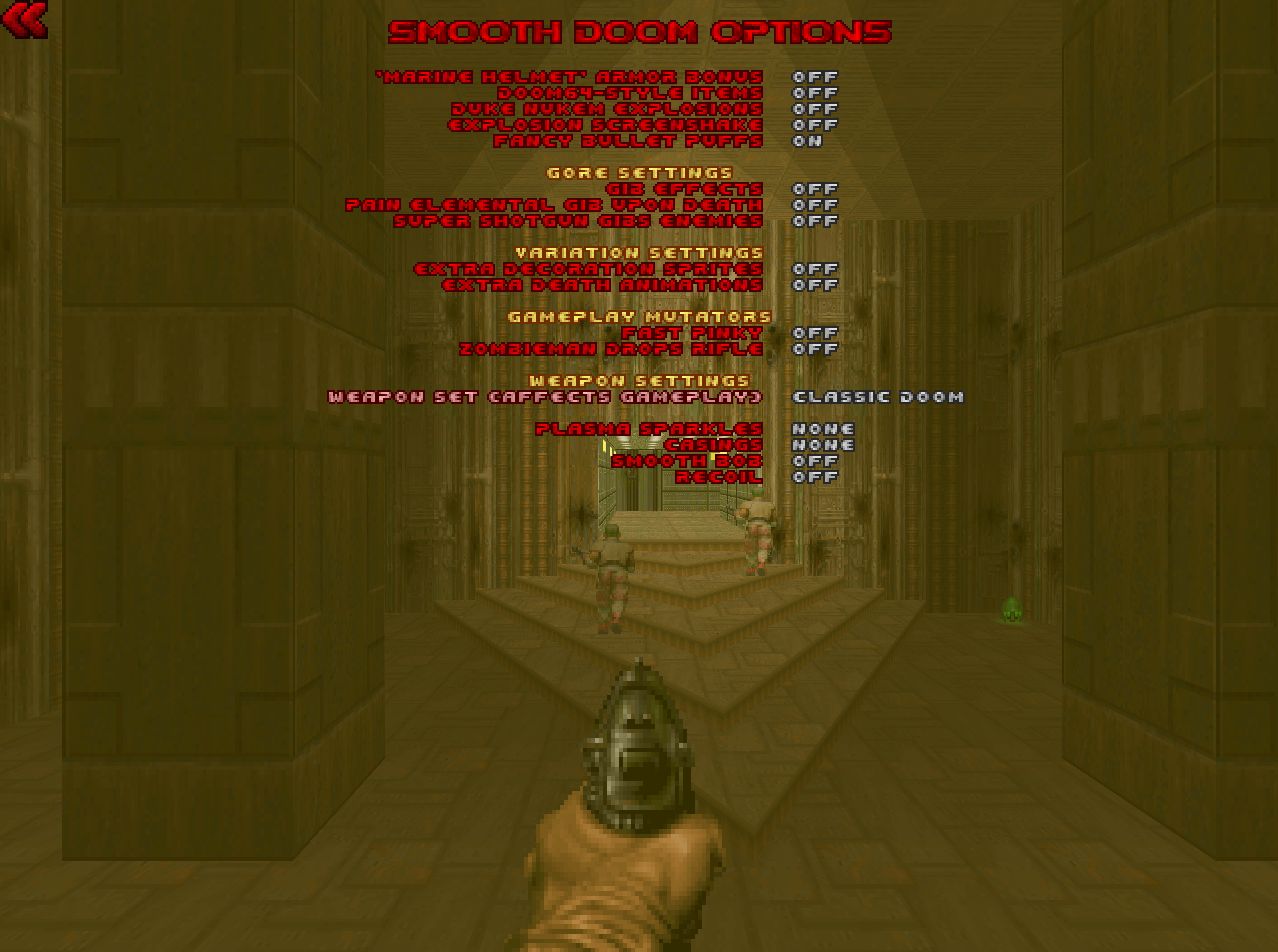
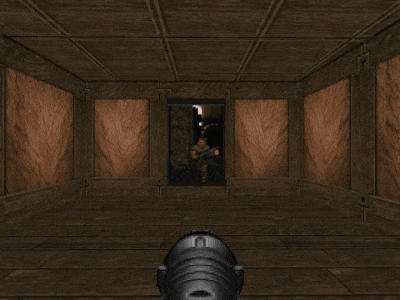
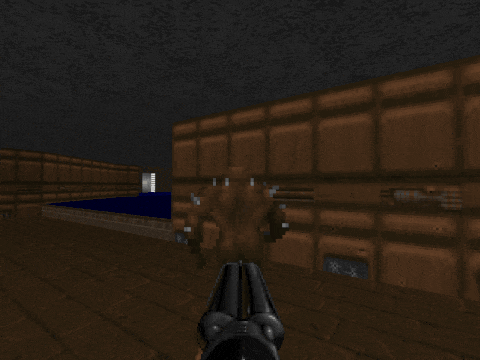
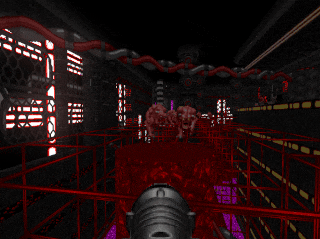
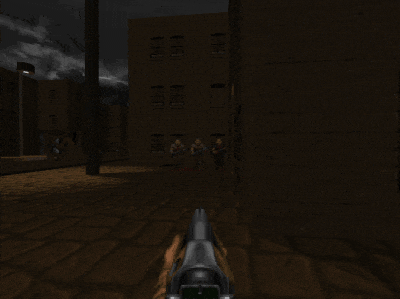
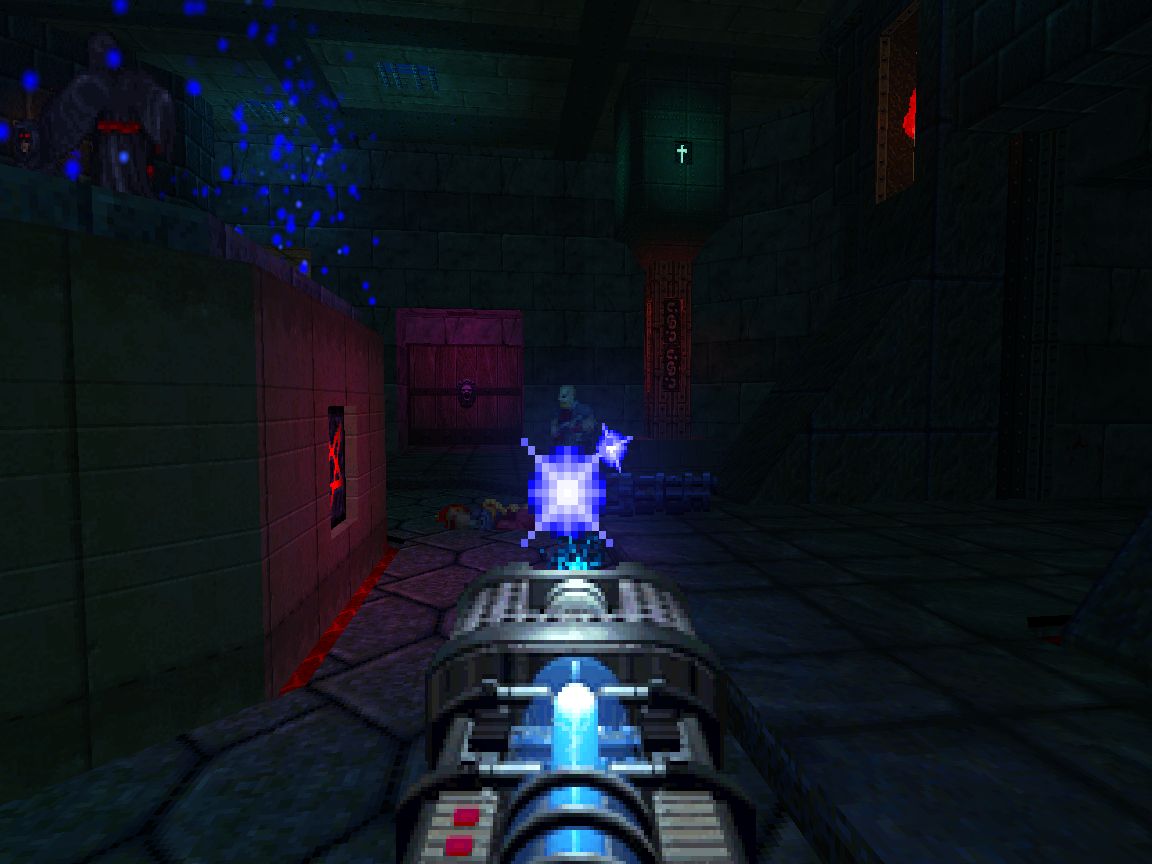

About what I expected. I think some effort has been put into offering dynamic to reloading beyond simple frame interpolation, but the whole thing didn't progress much in the past years.
ReplyDeleteAt least it doesn't look like Flash, unlike something like Zen Dynamics. Courtesy of id drawing a fairly substantial amount of unique frames on their own. But the shotgun still somehow feels jerkier than vanilla. Probably because the new frame rate is too much for the brain to start filling in the blanks, but not enough for it all to blend together.
Maybe applying some motion blur would help. But, I imagine, it's way too much work for something of this kind. The dynamics would have to be significantly altered first, so that this weird swinging of weapons back and forth wouldn't feel like ballet. All frames (yes, ALL frames, including the "untouchable" ones made by id) would have to be altered so that the weapons stop changing shape as they go. Back in the 90s there wasn't much point in polishing the frames to perfection, or at least whoever worked on them didn't think so, therefore there are a lot of discrepancies that jump into view when you approximate a "seamless" animation.
And don't get me started on those muzzle flashes that get sucked back into the barrel instead of feeling more powerful, which is what the authors' intention probably was.
The last one is an exception, because it's an artistic decision that was made on a whim and cannot be justified as improving the technical specs. Most other problems are due to an interesting property of such old-school "discrete" animation: not only does it forgive simplistic, unnatural movements - it encourages them. What you're forced to do when you only have, like, 4 frames per second to animate a slashing monster is to make it slow, tracing a number of basic positions to convey an idea of the movement, not the movement itself. Anything less and the brain won't have enough to work with, and you don't have the precision for anything more.
This is why frame interpolation in Quake doesn't look good, but is acceptable in Quake 2, where it's supported out of the box and the models were designed for it. Taking a direct approach to interpolating sprites is a great deal of work already, but leads to the same result. What needs to be done here is to rethink the movements altogether, but guess what, it's even more work, and requires some serious artistic skills in addition to technical ones.
And people would probably yell that it's not Doom enough. Then again, neither is this.
I'm not practiced enough to really hone in on any imperfections but I have enough of a feel to know that I prefer the "pop" of the original animations. The crazy moment for me was going back and looking at what everything did back when it was tied to the 35hz game logic - that's what the E1M1 zombie GIF is trying to show. I've been playing in ZDoom for so long that the stutter-step pacing at 35hz looked really crisp.
DeleteI don't think that 35hz has a noticeable effect on it. It's more that an average monster in Doom moves only once in about 3-4 tics. Interpolating that is a separate feature from the overall rendering interpolation in ZDoom, IIRC.
DeleteI guess that I'm speaking from a point of experience where just about every popular source port has actor / sector / etc. interpolation to achieve an "uncapped framerate" so to me 35 fps and the way that the monsters and such appear to move go hand in hand. I recognize that this may not always be the case but I dunno whether the average person who loads up Smooth Doom knows that there is a distinction or even cares.
DeleteI'm of the mind that these mods are fun and all, but I would only use them if other authors of megawads etc. recommended them for their projects. Brutal Doom, Smooth Doom et all. Vanilla Doom is still great to see in motion.
ReplyDeleteI prefer the "classic" look myself but plenty of folks are put off by the lack of sprites for the original animations. It's a decent medium between here and the laughable models seen in Doomsday, anyway.
Delete